
Now, you can make money by setting up your banner or text link ad with Ask2Link. It is easy for anyone because Ask2Link accepted International Publishers.
Just sign up, install the Ad widget and collect the money after the Ad is displayed! As2Link Text Link Ads will show up in your website or blog. Your website or blog will also show up in As2Link Market Place.
After advertisers buy the ad from your website, you will receive the money in your Paypal account.
Here is 4 Simple Steps To Make Money With Your Website or Blog
1. Go to Ask2Link to sign up your new account.
Pick a username: Your username, at least 5 characters.
Your email : Your email address.
First Name : Your first name.
Last Name : Your last name.
Password : Your password.
Retype Password: Type in your password again.
You are : Select 'Publisher'
Phone Number (optional): Your contact phone number.
Tell us your special need (optional): Leave it blank if you wish.
Paypal account : Type in your Paypal account, Ask2Link send paycheck to your Paypal account. You will not be charged any Paypal fees.
Security Image : Type in the 4 digit numbers.
Be Our Friend : If you use any of the social networks, Ask2Link will invite you to join our network of friends.
Click 'Sign me up' to continue.
2. Type in your website information. Make sure that you fill in detailed description because the advertisers are using the description to determine whether they want to put ad in your web site.
Site name: Your website or blog name.
Site URL: Enter the exact URL where you will put the ad code.
Description: Describe the topic of your website in 300 characters or less. This description is very important to attract advertisers to buy text links on your website, so please give some thought and write it well. Do not include the URL or name of your website.
Monthly Link Price : Use default price according to PageRank or type in your price per month.
Tags : Type in comma separated keywords, this is an optional.
Category 1 : Select yourwebsite or blog category 1.
Category 2 : Select yourwebsite or blog category 2.
Language : Select English.
Link Location: Select 'Single Page' or 'Site Wide'.
Then click 'Add Site' to continue.
3. Follow the 3 steps and install the Ad widget into your blog.
Step 1 of 3 Pick Your Platform: Select the platform of your website, then click 'Next'.
Step 2 of 3 Install The Ad Code: Make sure that you have installed the ad code on your website, then click 'I have installed the Ad Code in my website'.
Here the way to install as Blogger RSS:
* Log into your blogger account.
* Select Page Elements/Add a page element/Add Feed.
* Copy the following URL and Paste it on Feed window.
* 'Save' and Done.
Step 3 of 3 Click 'Verify Ad' to verification of your Ad.
4. Ask2Link Text Link Ads will show up in your website. Your website will also show up in Ask2Link Market Place.
How To Promote
Here are some ways you can promote Ask2Link and earn referral bonus:
* Write a blog post about Ask2Link in your blog or website
* Include your Ask2Link link in your e-book or newsletter (if you write a how-to guide)
* Review Ask2Link blog and comment on it on your blog.






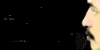

0 komentar:
Post a Comment